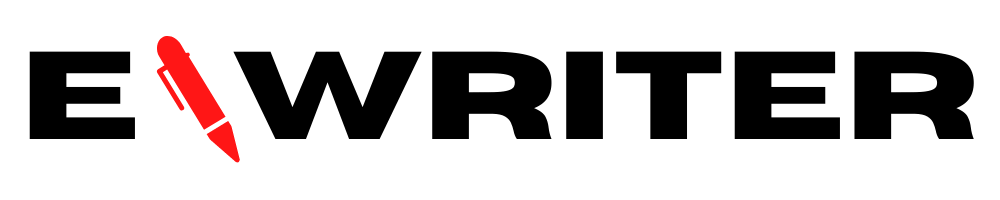Broadband speed is typically measured in megabits per second (Mbps). This is the amount of data that can be transferred in a second. Most internet service providers (ISPs) offer broadband speeds of 10 Mbps, 25 Mbps, 50 Mbps, 75 Mbps, or 100 Mbps.
Your speed may vary depending on your location, the time of day, how many people are using the internet, and the type of device you are using.
So, what is a good internet speed? The definition of good internet speed depends on what you plan to use the internet for. If you are only using the internet for browsing the web, checking email, and basic online activities, then a speed of around 10 Mbps is generally sufficient. However, if you plan to use the internet for activities such as streaming video or music, online gaming, or downloading large files, you will need a higher speed. Most providers offer speeds of 50 Mbps or higher, which should be sufficient for most high-bandwidth activities.
If your internet isn’t as fast as you think it should, there is a possibility that there is a problem with the internet service provider. If the service is not reliable or the bandwidth is too low, it can cause the internet to run slowly. If this is the case, you may need to investigate other cable internet providers in your area. You’ll want a reliable connection with no data caps to ensure that you have the fastest internet speeds possible. If the problem is with your internet provider, you can comparison shop to find a more reliable connection.
Aside from investigating new providers, if your internet isn’t as fast as you’d like it to be, there are a few things you can do to give it a boost. Keep reading for some tips on how to get the most out of your internet speed.
Try a different browser.

If you’re not getting the results you want from your internet speed, try a different browser. Different browsers can handle different tasks differently, and some may be faster than others for loading certain websites or completing certain tasks. For example, Chrome is often considered to be one of the fastest browsers available because it handles many tasks simultaneously. Opera is another browser that can be fast and efficient, especially when it comes to streaming video content.
Test your speed and identify potential problems.

The first step to getting the most out of your internet speed is testing it. There are several online tools that can help you do this. An internet speed test will give you an accurate reading of your current download and upload speeds.
Once you have an idea of your current speeds, you can start looking for potential problems. If your download speed is consistently lower than what you’re paying for, there may be something wrong with your service or connection that needs to be fixed. If your upload speed is low, you may not be able to send or receive large files as quickly as you’d like.
If your internet is slow following the speed test, you should first check your equipment. Your cable modem and router are essential parts of your internet connection, and you need to ensure they are working properly. Modems and routers can become slow over time as they accumulate dust and debris. To clean them, unplug the device from the power source and use a can of compressed air to blow out any dirt or dust. You may also want to consider upgrading your modem or router if it’s outdated.
There are a number of other things you can do to improve your internet speed, depending on the issues you identified in the test. If your download speed is slow, consider upgrading to a faster plan or package from your ISP. If your upload speed is low, try using a file hosting service instead of sending files through email or instant messaging programs. And finally, if there are any specific websites or services that are running slowly for you, try using a different browser or clearing your browser’s cache and cookies.
Use a wired connection.

When you are using the internet, Wi-Fi and wireless connections are popular in many places. In many cases, however, a wireless connection could cause slower speeds. If you are having trouble with your internet speeds, you might try using a wired connection when possible. A wired connection is more reliable and faster than a wireless one. If you are using a laptop, you can connect it to your modem or router with an ethernet cable. If you are using a desktop computer, you can connect it to your modem or router with a network cable.
Close unused applications on your computer.

One way to speed up your internet speed is to close any unused applications on your computer. When you have a lot of programs open, it can slow down your internet connection. To close an application, go to the Applications tab in the taskbar at the bottom of your screen. Click on the program you want to close and drag it down to the bottom of the window. This will close the program.
There are many ways to get faster internet speeds, and not all of them require spending a lot of money. In fact, there are a few things you can do right now to speed up your current internet connection, including checking your equipment and upgrading your plan.